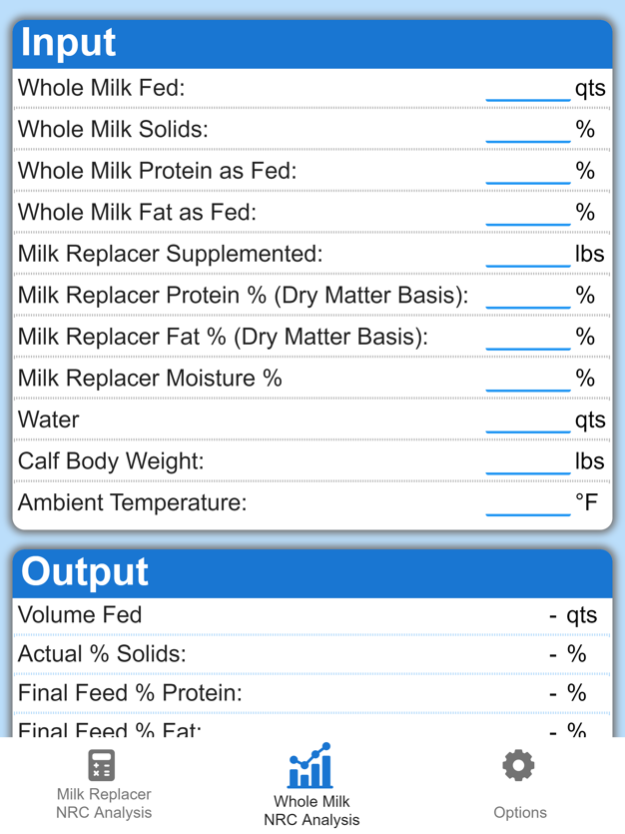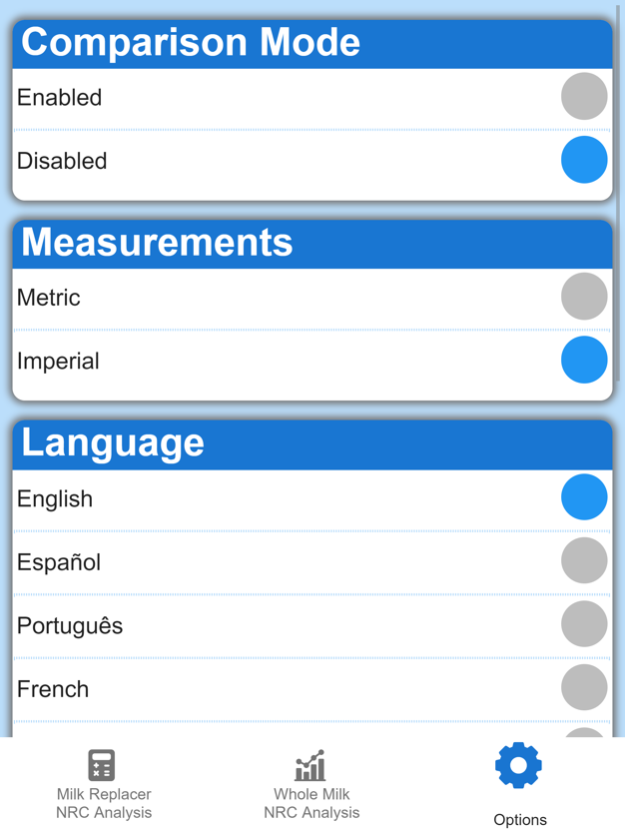NRC Calculator 1.0.6
Continue to app
Free Version
Publisher Description
The NRC Calculator estimates energy and protein allowable average daily gain of the dairy calf based on user inputs regarding the volume of whole milk and/or milk replacer fed, the percent solids of whole milk or milk replacer solution, whole milk protein, and fat content, milk replacer protein, fat, moisture and ash content, starter grain intake, protein content, and metabolizable energy content, calf body weight, and ambient temperature. Milk replacer, whole milk, or a combination can be analyzed and two strategies can be compared side-by-side on one convenient screen. The calculator reports energy allowable average daily gain and protein allowable average daily gain for each diet thus enabling an easy assessment of the constraint to an increase in potential calf body weight gain. Measurements are available in metric or imperial, and the program is operable in English, Spanish, Portuguese, French, Chinese, and Japanese. This app is available for free globally on a variety of platforms. All formulas are based on Nutrient Requirements of Dairy Cattle, Seventh Revised Edition, 2001, subcommittee on Dairy Cattle Nutrition Board and Natural Resources National Research Council (NRC), National Academy Press, Washington, D.C., U.S.A. The NRC Calculator is a joint project between Milk Products Inc, and Animix LLC of Juneau, Wisconsin.
Nov 2, 2020
Version 1.0.6
Fixed issue that prevented user from inputting negative temperatures on iOS.
About NRC Calculator
NRC Calculator is a free app for iOS published in the System Maintenance list of apps, part of System Utilities.
The company that develops NRC Calculator is Milk Products Inc. The latest version released by its developer is 1.0.6.
To install NRC Calculator on your iOS device, just click the green Continue To App button above to start the installation process. The app is listed on our website since 2020-11-02 and was downloaded 1 times. We have already checked if the download link is safe, however for your own protection we recommend that you scan the downloaded app with your antivirus. Your antivirus may detect the NRC Calculator as malware if the download link is broken.
How to install NRC Calculator on your iOS device:
- Click on the Continue To App button on our website. This will redirect you to the App Store.
- Once the NRC Calculator is shown in the iTunes listing of your iOS device, you can start its download and installation. Tap on the GET button to the right of the app to start downloading it.
- If you are not logged-in the iOS appstore app, you'll be prompted for your your Apple ID and/or password.
- After NRC Calculator is downloaded, you'll see an INSTALL button to the right. Tap on it to start the actual installation of the iOS app.
- Once installation is finished you can tap on the OPEN button to start it. Its icon will also be added to your device home screen.